Microsoft provides us with some of the most loved applications for personal, work, and enterprises. Most companies prefer Microsoft products to any other provider when it comes to documents, spreadsheets, and notetaking.
One of the newest introductions to the world of Microsoft is a simple component that lives right in one of Microsoft’s most beloved apps, Microsoft Teams. This component is named Microsoft Loops! Let’s look at everything Loops can do!
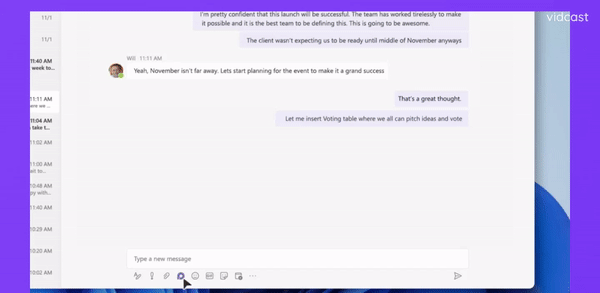
The Loops application is set to release its full lineup of options and features later this year. So If you want to witness everything Loops can do, you’ll have to keep checking back with Microsoft to find out the release of the Loops Workspace and Loop Pages. For now, we have been gifted the use of Loop Components.
So What are Loop Components?
Live Loop Components exist inside Microsoft Teams. Loops allow you to collaborate with another individual or a whole team in an exciting, interactive, and fully collaborative way. Starting a Loop is simple. Create a Microsoft Teams chat to discuss a new idea, project, or initiative with a group of individuals. In the chat bar, select the icon that looks like a Loop. Then select from the dropdown list of component types available. Microsoft Loops is available on iOS, Android, and Windows devices and even works on mobile & tablets.
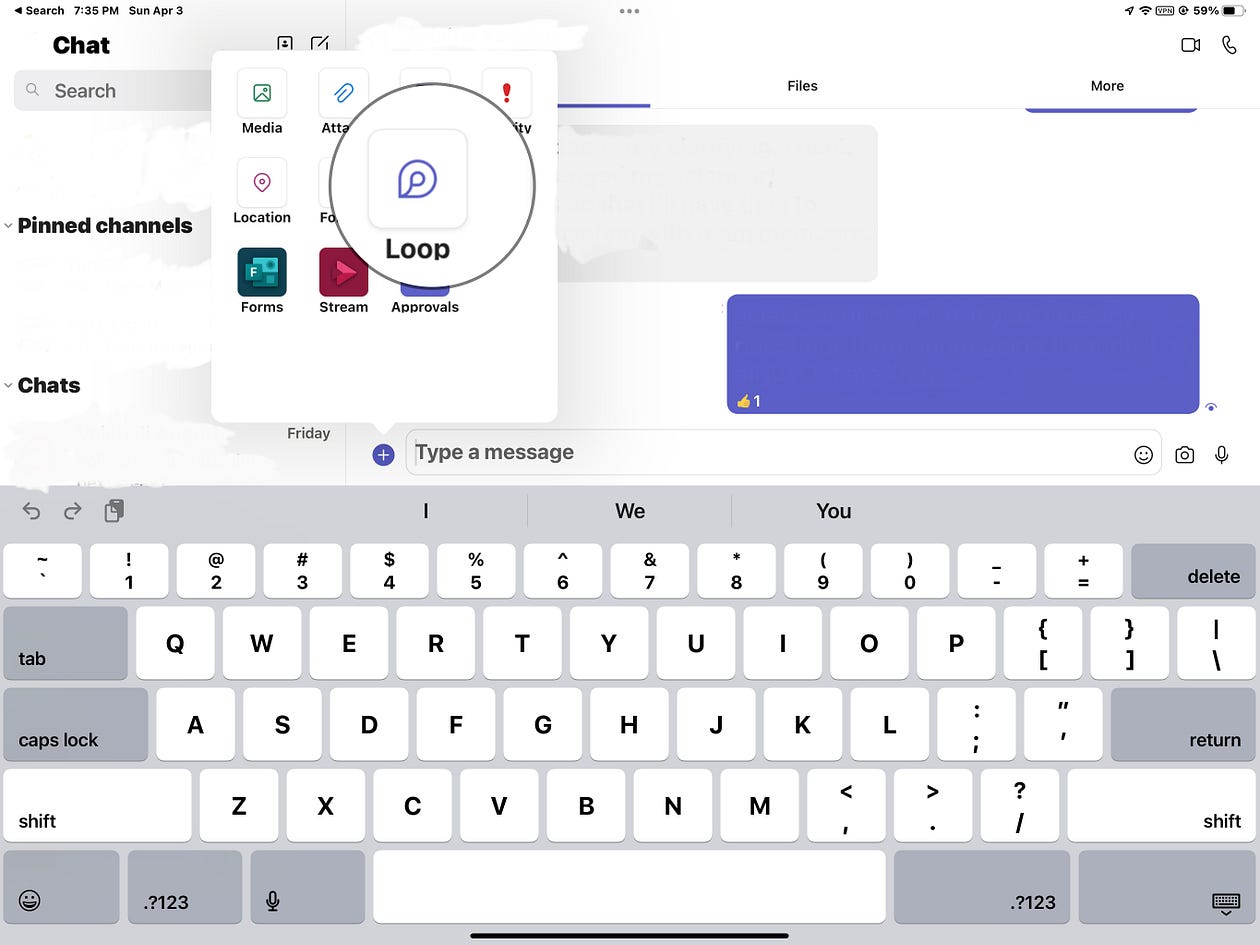
At the current publication of this article, Loops allows for Bulleted Lists, Checklists, Number Lists, Paragraphs, Tables, and a Task List. More tools are slated to release later this year when Loops gets a bigger build-out and its own home base.
Different Component Types:
When selecting a bulleted list, a draft Loop Bulleted List component will appear for you to add a title and begin typing a list with bullets. To add additional individuals to the page, send the list, and multiple users will be able to continue typing and interacting with the list created. This functionality is fairly similar when using the checklist option, except here, the lines are checkable. This is great for working with a group of individuals on a quick task. The numbered list additionally follows a similar functionality.
Try a paragraph option if you have a large amount of text to write and collaborate on. This provides you with a canvas reminiscent of a Google Document experience. When you opt for a table, Loops prompts you to select the table size of your loop component. After the constraints have been selected, you can add a title to the component and add additional lines and boxes.
Lastly, a task list is a great way to assign work on a project or initiative and split up the responsibilities among individuals. Select this component, and add a title, then write the name of the task in the first task list item. Select an individual’s name to assign the task to and select a due date. Adding more tasks is easy, simply click add a task for more tasks. Hit send and others can add the tasks and assignments they are responsible for.
The Future of Loops
The Loops Component that is available today is only a fraction of what’s to come next.
Later this year, Loops will be launching Loop Pages and Loops Workspace.
If you’ve ever used Notion, get ready for some competition.
This will surely delight the best note-takers and be a huge step up when it comes to collaborating in the workplace. I can say, as an avid user of Notion, that I’m truly ecstatic for the release of Loops and am counting down the days until the next announcement because I can’t wait to get my hands on trying the full features that Loops will offer.

